How to Get the Most Out of Power BI Solutions
As a business owner, you’re always striving to get the most out of your business operations. You need solutions that enable you to find insights quickly and accurately so that you can make data-driven decisions and achieve success. Power BI is one such solution that has become increasingly popular with businesses around the world by providing powerful tools for visualizing data with industry-leading analytics capabilities. In this blog post, we will take a look at how you can use Power BI solutions to drive value and gain greater visibility over your organization’s performance.
Understand the Features of Power BI Solutions
Power BI solutions provide users the capability to gain meaningful insights into their business data so they can make smart, informed decisions. Power BI offers a wide range of features such as interactive visualizations, custom dashboards, and analysis tools. With Power BI, you can quickly interpret data into visuals that can be manipulated in real-time to drill down into the underlying characteristics, trends, and relationships within the data. Power BI allows users to connect directly to multiple data sources, automate reports and deliver them in an organized and consistent format, so they are easily accessible to everyone who needs it. Power BI makes it easy for users to get more out of their data with enhanced analytics capabilities, giving them greater insight into the business decisions that need to be made.
Take the Time to Familiarize Yourself with the Different Dashboard Options
Power BI solutions provide an invaluable, user-friendly way for businesses to gain insights into their data. Taking the time to explore and familiarize yourself with the different Power BI Dashboard options will give you a greater insight into the capabilities of this software and how they can benefit your business goals. Do not limit yourself to what has been used in the past, as Power BI Dashboard offers a range of options that are designed to be intuitive and tailored for specific users and needs. Exploring each Power BI Dashboard option’s features will enable you to make better-informed decisions on which is best for your organization.
Leverage the Visual Tools to Create Insightful Reports and Analyze Data Easily
Power BI solutions provide organizations with the necessary tools to create insightful reports and analyze data easily. Through Power BI’s graphical user interface, users can quickly identify patterns, trends, and relationships in their data while leveraging visually representative elements that make analysis and reporting quicker and more comprehensive. Power BI’s offerings are tailored to any organization’s size, budget, and technical capabilities so that all can leverage its benefits regardless of the resources available. Streamlining the process of creating reports and analyzing data has never been easier; Power BI solutions are there to help make the most out of an organization’s data.
Discover How Automation Can Help Streamline Your Workflow
Automation is a wonderful tool for streamlining business workflow and increasing efficiency. Power BI solutions give businesses the ability to automate labor-intensive tasks like data imports and reporting, greatly reducing the time needed for many operations. Power BI consolidates data from multiple sources so that teams have better access to it, further speeding up the workflow process. Power BI solutions can also integrate with existing systems, unifying existing information silos and providing one consistent interface across the organization. Leveraging Power BI’s automated capabilities can help you increase operational efficiency while reducing the risk of errors due to manual input, so why not discover how Power BI can help streamline your workflow?
Consider Integrating With Other Services and Systems For a More Comprehensive Solution
Power BI solutions are a great way to bring your business data together to create meaningful insights that help drive positive decision-making. To get the most out of Power BI, consider integrating it with other services and systems. This will enhance Power BI’s existing capabilities, providing you with greater visibility and a more comprehensive solution you can rely on. Not only will this make information easily accessible, but it also allows Power BI to be used as part of a larger platform geared towards digital transformation, operational optimization, and improved customer experience. With such an integrated Power BI solution you can ensure that productivity levels can reach their full potential for the benefit of your organization.
Utilize Support Resources To Get The Most Out Of Your Power BI Solution
Power BI solutions can provide businesses with powerful tools to analyze their data, but to truly get the best out of them, it is essential to take advantage of all the support resources available. From training and workshops to community forums and user groups, Power BI has provided a wealth of information and technology for users. Additionally, Power BI customers have access to support from Microsoft Power BI engineers who make sure that Power BI is running smoothly and efficiently. By leveraging all these resources, Power BI users can get the most out of their Power BI solution and achieve maximum performance in the long run.
In summation, understanding the features of Power BI solutions can put you in a better position to make meaningful decisions. Make sure to take the time to familiarize yourself with the different dashboard options available and leverage the visual tools to create insightful reports and analyze data. To streamline your workflow consider automation and if your requirements are more expansive think about integrating with other services and systems. Keep in mind that support resources are also at your disposal to get the most out of your Power BI solution. So make sure to take advantage of these services when need be. With access to these powerful digital tools at your fingertips, you have all the necessary ingredients to make proper data-driven decisions going forward. Now is the time for you to dive deep into what Power BI solutions can offer!