Step-by-Step Guide to Choose HVAC Plumbing Estimating Software
If you are an HVAC professional, choosing the right HVAC plumbing estimating software is of utmost importance for your business. The days of doing the estimation work with paper or spreadsheets are long over. Now, most clients expect you to use digitally advanced technology, and that can be more convenient for you as well. You can estimate the cost of a project more quickly and, thus, bid on it sooner, increasing your chances of winning the project.
To assist you with placing accurate project bids, the plumbing estimating software will consider the time you might need for project completion, the materials you will need for the project, and the job specifications. If you make an error in any of these, you could end up miscalculating the bid. That could result in a financial loss for your business.
It will also assist you in improving and streamlining your business operations. Additionally, the plumbing estimating software will help you to keep track of current prices as well as industry developments. Moreover, it will save you time and increase your productivity. Overall, it is well worth your investment.
To select the right HVAC plumbing estimating software, here is a step-by-step guide to getting you started:
Research the available HVAC plumbing software in the market
With a growing need for HVAC plumbing software in the HVAC industry, many software companies now offer various versions of the software. You will have to do some in-depth market research on the companies as well as their products. Look for a well-established company with a long track record of providing software solutions. Read the reviews from their customers. Ideally, you want a higher percentage of the positive ones, and especially ones that speak well of their customer service. You want a software company that provides swift and reliable after service as well.
Find out about the plumbing estimating software features
Plumbing estimating software can come with a range of features such as quotes and estimates, customer database, and scheduling. They can include inventory management, job management, dispatch management, and order management. Other useful ones include routing, service history tracking, work order management, technician management, and mobile app. Make sure that the features you need for your particular business purposes are available.
Inquire about the software license you will require
Earlier, you had to buy separate software licenses for different computers, and that used to push up the license fee. Now, thanks to the subscription model that has gained ascendancy, paying for the software license is more affordable. Furthermore, you can pay for one license and use multiple devices to access the software. To give you an idea of how it works, many companies offer a 30-day free trial. It might be a good idea to give that a try first before buying the subscription. Also, you can decide if you want a monthly or an annual subscription.
Look into the technical compatibility factors
Before you buy and download the subscription model of the software, you need to make sure that it is compatible with your desktop computer and your mobile devices. For instance, if you have a 64-bit operating system, you should get a 64-bit version of the software. Once you smooth out the technicalities, installing the software will be a breeze, and it is easily accessible across multiple devices. That is very useful when you need to check the software on the go.
Also, when the company issues periodic updates to the software, you only need to download them, and that will keep the system in good order. You will encounter fewer or no browser compatibility issues, and it will work well with any other software you use.
Check if the company offers user training
Many software companies provide online tutorials, videos, and documentation to help users to figure out how to use plumbing estimating software. Additionally, they may conduct training webinars or in-person classes. If you are a novice to this type of software, you might benefit from the training assistance.
Since an HVAC estimating software is not an insignificant business investment and will be one that you will use long term, you must make your choice after careful consideration of all its aspects.
What are the Pros and Cons of VoIP Phone Services?

VoIP is a modern technology that allows you to make phones over the local area network. Due to its cost-effectiveness and advanced features, many businesses have switched to VoIP Phone service. If you are planning to switch to VoIP, it would be nice to learn about the Pros and Cons of VoIP before going for it.
Advantages of VoIP
Lower Costs
Every organization wants to cut down costs, and VoIP perfectly fits the bill. Organizations can make considerable savings each month by switching to VoIP. On average, a landline costs an organization $50 per month, which includes local calls only. You have to pay extra for national and international calls.
On the other hand, a VoIP phone system costs less than $20 per line. So it would not be wrong to say, VoIP can cut your phone bills by half and help your organization make significant savings.
Add-On Features at No Extra Cost
Add-on features like call transfer, call queuing, group ringing are important for organizations. The traditional PBX system does offer these functionalities. However, these functionalities are not inherent, and you have to purchase them separately.
Many of these features are offered as basic features in the VoIP phone system. You will not be required to pay anything extra to the service provider to use these features.
Increased Accessibility
VoIP phone service is cloud-based. It means you can access your VoIP phone system from any place where you have Internet access. Businesses thrive when they support individual styles of working and mobility of the workforce. Traditional PBX systems are confined to office boundaries.
On the other hand, a VoIP phone system can be used from mobile devices that allow employees to make and receive VoIP calls even from the field or while on the move. This flexibility improves the efficiency of the workforce and increases productivity.
Portability
Unlike landline number, a VoIP phone number is a virtual number. It means you can use the phone number anywhere you go. This is good news for businesses that have employees who travel a lot. Also, even if you change the office address, your organization can retain a VoIP phone number.
Scalability
Scalability is an important factor for businesses to support growth. Some companies experience an increase in customer calls during a specific period. This small duration of a few days or months is called peak periods when there are more business opportunities.
Your systems should be scalable to ensure your organization doesn’t lose any business opportunity. For example, you should be able to add new phone numbers to deal with an increased number of calls. When the peak period is over, you should be able to reduce the phone number to reduce costs.
Though traditional PBX systems are scalable, you need to make a significant investment, like the purchase of additional hardware. VoIP phone service offers scalability without substantial investment. All you need to do is ask for additional VoIP phone numbers from the vendor and buy VoIP phones.
When the peak period is over, you can ask the vendor to remove additional VoIP numbers from your VoIP account. In VoIP, you only have to pay for additional VoIP numbers when you use them. You can always cancel additional VoIP phone numbers when you don’t need them to reduce unnecessary expenses.
Disadvantages of VoIP
Latency and Jitter
VoIP uses a digital mode of communication where the communication is broken into small data packets before sending them over the Internet. These packets are reassembled at the destination to create the original message
Latency and jitter occur when there is a consistent delay in the delivery of data packets to the destination due to slow Internet connection or other network problems. It is also caused by improper re-assembly of data packets. This can significantly affect the quality of VoIP calls.
Depends on Reliable Internet Connection
VoIP phone system uses the Internet connection to transmit data packets. You need a reliable Internet connection for VoIP phone system to function efficiently. Besides good download speed, the Internet connection should also have good upload speeds. The internet connection must have low latency for high-quality VoIP phone calls.
Do you’ve any questions about VoIP phone service?
eFax Services – How they Really Work?
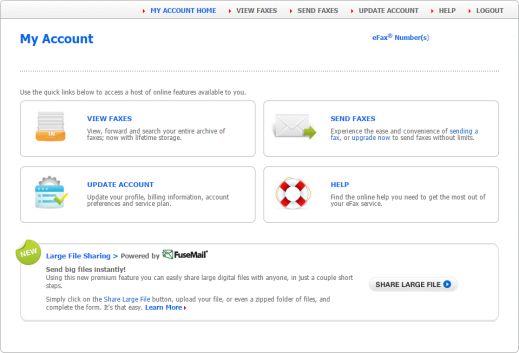
eFaxing is more popular today than in the past. It replaces the traditional fax machine and connects with your email. Instead of walking to the fax machine, entering the contact details and then inserting a paper in the machine, one can simply send a mail for creating fax. Sounds simple? Yes, you are absolutely right! Let us understand the working of best eFax service.
Traditional fax services use phone lines for sending data whereas eFax is done through online. Rather sending bits of code over the phone line, eFax sends pictures of the document over the net. In order to fax your document online, an online fax provider is needed. Your fax provider will be converting all received and sent faxes into digitized format. For sending a fax over the net, simple use your mail inbox. Create a mail and upload the document as an attachment you want to fax. In the contact field, you need to enter: 0987654321@nameoftheprovider.com. Here, 0987-765-321 is your contact number and nameoftheprovider.com is the virtual fax provider that you have signed up. Next step is feeding the contact into the ‘To’ or ‘Contact’ field and then attach the document that you want to send. Lastly, click the send option. After clicking the send option, within a fraction of a second, your eFax service provider will be receiving the message and convert the attached document into a faxable format. After the attachment gets converted, it is sent to the recipient through a traditional phone connection. On the receiving end, the same above process will take place. The best eFax service will be intercepting all incoming fax messages and then converts them into digital format.
Steps for sending a fax over the Internet
• Create a mail.
• Type your contact’s fax number at your fax provider’s site.
• Attach the documents that you want to fax that mail.
• Click on send option.
• Your online fax service will be receiving the fax, converts in binary format and will be sending it down the phone lines to your recipient.
Steps for receiving fax through the internet
• The sender will be sending a fax through phone lines with the help of a traditional fax machine.
• Your fax service will be receiving the fax with the help of its virtual fax machine servers.
• Your fax service will be converting the fax into the digitized format and will be creating a mail attachment.
• Your service provider will be sending the attached mail to your inbox.
Few Important points to Know about the process for eFaxing
No busy signals – When people trying to send you a fax with the help of traditional faxing system they will be receiving a busy signal when numerous users are faxing that particular number simultaneously. But with best eFax services, this does not happen. The online fax service providers receive incoming faxes on multiple servers, so even if you are receiving a number of faxes exactly at the same time, your fax provider will be distributing those faxes across different servers.
Different acceptable file formats – One of the annoying parts regarding the traditional faxing process is printing off a document, editing and then send it over the fax line. But with internet faxing, you do not have to worry about file types or formats. The best eFax service providers accept various file types including the popular extensions like JPG, Docx, Doc, PDF and many others which removes a lot of hassle during the faxing process.
Internet fax service at home – When you are subscribing to an internet fax service provider, you are thinking that the service will be having a room of fax machines where customers have to wait for faxing. Instead, these providers create virtual fax machines through online servers. There is an inbuilt function for windows users. For accessing that feature you just require a phone line connected to your PC. Plug the phone line to your laptop or PC tower or you can buy an adapter. Run the setup wizard and you are ready to rock.
How to Select the Best Restaurant POS Systems
Restaurant POS System Has Become Popular
Only when the basic facilities provided to the customers become satisfactory, restaurant business will flourish. This includes a serene mood within the eating area, the easiness of ordering the required food items, easy payment option, an overall amiable atmosphere, and customer-friendly approach. When any restaurant owner or the management concerned, apply the conventional manual methods of controlling the restaurant business activities, the net result will be more or less messy. In such conditions, managing the restaurant activities becomes practically a tough task. The significance of the top Restaurant POS Systems pops up here.
The practical difficulty of managing the restaurant activities will be all the more evident when there is a rush of customers and during the peak hours like breakfast, lunch, or dinner times. There will be a lot of customers during these periods and accordingly, there is a possibility that the order taking task will go almost in a disordered way. This confused approach will carry on to the related other functions like serving the ordered food items, taking the additional orders, attending the new customers, finishing the billing, and the process of payment acceptance. Having said that, it will not be prudent to install worthless POS software; one must go for one of the top Restaurant POS Systems, which is both user-friendly and operationally effective. For this, it is very important that one must approach a professional POS provider. It is possible to find a lot of companies that provide customized POS software for varied purposes. However, for getting the best and accurate results, it is vital that one should pick a specialized company that possesses genuine technical perfection and practical experience.
How to Select the Best Restaurant POS Systems
• Your exact requirement is of prime importance. The POS system must be exactly in tune with this. There are different types of restaurants such as mere restaurants, restaurants with bakery, restaurants with a bar, etc. For each of these, the nature of the POS must be different. Hence, you must take into account your precise requirement. The incorporated functionalities must match the requirements.
• The reputation of the company and the feedback from the existing customers are the key points to consider while selecting a POS system provider.
• The provider must be able to boost up the existing business of the restaurant while easing the various entailed tasks.
• The software should be able to handle multiple menus, track the customer orders efficiently, manage the overall work-flow competently, make a clear and precise recording the transactions, and manage the credit card payments.
• You must see that the POS system provides trouble-free facilitation to the customers. This should include facilities like taking down the orders, providing the bills, changing the status of the order.
• The POS must allow the restaurant owner to schedule the staff workflow. Manual scheduling will steal away a lot of time, and it will not be perfect. Hence, make sure that the system that you are going to incorporate has this facility.
• The system must be handy for planning the menus and managing the inventory. As this is one of the prime things, which will make the operational activities successful, you must see that this functionality works well as far as your purpose is concerned.
• It is practically better to assess and evaluate some of the top Restaurant POS Systems and choose the best fit for your specific requirement.
• One must test the software before buying. Some of the best POS system providers offer 30-day free trial. You must grab such opportunities, test the system, and make sure that it will fill the bill for your exact requirements.
• The terms must be in favor of the user. Pricing is yet another point that you must take into consideration. It will be practically wise to avoid the providers who charge exorbitantly.
Buy from Professionals
Make sure that the POS provider has the relevant experience in providing winning POS for restaurants. Although you can find a whole bunch of such service providers, you must apply prudence while selecting the best one.
Understanding SIP Trunk and Its Benefits

SIP Trunk is a new version of VoIP that is fast replacing traditional phone lines. Many businesses are migrating from traditional PBX systems to SIP Trunking. Let’s know more about this new communication technology and its benefits.
What is SIP Trunking?
SIP stands for “Session Initiation Protocol”. A SIP session can be a regular phone call between two individuals, a video call, or even a multi-party conference call. SIP Trunk providers provide you same service that you get from an analog traditional phone line provided to enterprises and businesses.
The only difference is SIP Trunk is a virtual phone line provided by a SIP Trunking service provider. SIP Trunking uses your data circuit (Ethernet over copper wire, DSL, Cable modem) to connect your company’s phone system to the Internet.
Benefits of SIP Trunking
Cost Efficiency
A traditional communication system generally charges differently for local, national and international calls. The charges are often mystifying, and it is hard to understand the pricing structure. On the other hand, SIP Trunking service provider charges your organization on per user basis.
Instead of having monthly bill shocks in a traditional communications system, it is easy for operation and accounting department to predict average bills of SIP Trunking services. According to a recent study, SIP Trunk can reduce the communication bills by 50%.
No Need for Physical Infrastructure
If you are using traditional phone service, expanding the organization’s capacity can be a challenging task. You would be required to wait for the telecom service provider to install new phone lines. If you are having remote employees, you would be required to purchase special communication devices for them to stay them connected to your office.
In SIP Trunking, there is no need to build the infrastructure to add phone lines. All you need to do is connecting more handsets to your data connection. For remote employees, you can add an internal phone number which can be used by remote employees to connect to your office and colleagues.
Reliability
Uninterrupted communication is critical for business functioning. Traditional phone lines often get affected by extreme weather condition or natural calamities. Also, traditional phone companies do not have a redundant network to support downtime.
SIP Trunking service providers have redundant network facilities located at different geographical locations. In case of failure of one data center or communication hub, the service provider can switch the communication to other data center which is functioning properly.
Minutes Does Not Matter
Traditional phone service providers charge their client for every call minute, but SIP Trunking offers unlimited inbound and outbound calls to its clients.
No Costly Hardware Investments
In a traditional communication system, you need to purchase additional equipment like EPX systems, scale phone lines in your organization. Once you have scaled up your communication and user capacity, it is not easy to scale down, and the new hardware lies unused, and money gets wasted.
In SIP Trunking, all you need is new handsets and inform your service provider to scale up user capacity. If you want to scale down the number of VoIP user after a few months, you just need to disconnect headsets from data connection and ask the service provider to scale down user capacity.
If you consider internal investments in scaling up your communication capacity, the traditional communication system needs a large amount of funds for an upgrade in comparison to SIP Trunking.
Simple Management
With SIP trunking your IT team would never be required to wait or use your mobile devices for business communication. SIP Trunking offers several features like easy to use on-site portals for call management. Some of the call management features worth mention are adding phone lines in demand, changing extensions, and adjusting call routing.
Disaster Recovery Options
If your building suffers damage, your PBX fails, or connection to Central office goes down, SIP Trunking would still work, and you can route calls to any telephone number in the world.
Long story short, SIP Trunk is a modern age telecommunications system which is the right choice for organizations who want to reap the benefits Internet-based phones and move their business communications to the cloud.
Did we miss any benefits of SIP Trunking? Please feel free to comment.