Dell Laptops – Best Choice for Business

When people purchase laptops, they look for standard features like a big screen, faster processor, and large hard drive. People who are traveling most of the time also need to give importance to features like battery life, and stronger Wi-Fi connectivity. While all these features are important, business owners have their own unique sets of needs depending on their industry and profession.
Dell is a popular laptop brand that has several models suited for business. One good thing about Dell laptops in Singapore is you can expect strong security, durable design and industry’s best warranties. Let’s take a look at some of the top laptop models suited for business executives.
Dell XPS 13
The 13-inch screen laptop is high on portability and most suited for business executives who are always on the move. The Dell XPS-13 is powered by Intel Core i5 running at a clock speed of 3.1GHz and 3MB Cache. The laptop features 8GB RAM and integrated Intel Graphics 520 graphics chip. The Dell XPS-13 is blazing fast; thanks to the 256GB SSD. It is super slim 9-15mm and weighs around 1.22 kg that makes it one of the lightest laptop in its category.
The 13-inch display needs a special mention. The 13-inch screen is packed with 5.7 million pixels that comes to 276 pixels per inch. The screen is able to deliver a resolution of 3200×1800 pixels which means the images are bright and crisp and you can see the darkest of dark colors and brightest of bright with a color gamut of 72%.
It has several additional features for loaded performance such as 22 hours of battery life, Type C USB ports, and Killer 1535 Wireless-AC adapter for reliable and faster wireless connectivity. The Dell XPS 13 also features a fingerprint reader that gives you fast and easy access to Windows 10 OS.
Dell Latitude 7280
If you are looking for thinnest and lightest business Dell laptop, don’t look beyond Dell Latitude 7280. It is powered by Intel Core i7 processor running at a clock speed of 2.6GHz and 4M Cache and 16GB DDR4 memory. The 12.5 FHD Display offers a resolution of 1920 x 1080 pixels and is protected by Corning Gorilla glass.
The laptop features 1000GB SSD drive with Windows 10 pre-installed on it. Other important features of Dell Latitude 7280 are Intel® Integrated HD Graphics 620 graphics chip, Type C USB port, Touch Fingerprint reader, 2 USB 3.1, and Noble Wedge Lock slot for security.
Dell Latitude 15 3000
If you desire a bigger screen size, the Dell Latitude 15 3000 is a perfect choice for you. It is powered by a 5th generation Intel Core i5 processor running at a clock speed of 2.2GHz and 3MB cache. The laptop also has a NVidia® GeForce® GT920M graphics chip and 16GB RAM. The 15.6 inch LED Backlit On-cell display offers a true HD resolution (1366 x 768).
The maximum storage option offered is 1000GB SATA HDD but you can also opt for 256GB SSD that raises the performance of the laptop. Other important features are Infra-Red HD video webcam with Facial recognition, HDMI, USB 3.0 ports.
Dell Chromebook 13
The Dell Chromebook 13 is ideal business laptop who want to try benefits of the cloud-based operating system. The laptop has an aluminum body and carbon fiber cover that makes the laptop sturdy and attractive as well. While most Chromebooks have 11-inch displays, the Chromebook 13 has a 13.3-inch screen with Gorilla Glass protection.
The anti-glare display offers a max resolution of 1920×1080 pixels which is considered Full HD. The Dell Chromebook 13 is powered by an Intel Celeron 3205U processor and 4GB of RAM. The laptop has 16KB of internal storage and also has a micro-SD card slot for extended storage.
You get 200GB of storage space in Google Drive for which you have to pay a fixed amount. The cloud storage space is available for a period of two years after which you have to renew your account to enjoy the cloud storage benefits.
If you are looking for best business laptops, you can choose between any 4 Dell laptops discussed above depending on your needs and budget.
Why You Should Use Email Encryption

Today, majority of business communications happen through email. Employees may request contract information through email when meeting clients. Remote employees may share their sales report with their managers through email. Since email is used to send and share sensitive data, businesses need to take concrete steps to secure their communication.
Data Leaks Through Email a Reality
The number of data leaks and financial losses has increased in recent years. According to Global Sign report, 22% of companies experience data loss through emails each year. While some of the incidents are caused by hackers, majority of them happen due to mistakes and carelessness.
Perhaps, email is too convenient and it is too easy to send sensitive information to someone, leaving it susceptible to fall into wrong hands. A lot of such data leaks can be prevented if companies take a timely decision of encrypting their email communication.
Email encryption is the best tool available for businesses to secure their email communication. If you look at the enterprises using email encryption, most of them use second generation email encryption services that are cloud based. Here is some information about cloud-based email encryption.
What Is Cloud-Based Email Encryption?
Cloud-based encryption is popular with businesses as they offer a number of encryption options without complicated key management. The email encryption service is fully integrated with your outbound mail and you are not required to use any specific email client.
Majority of the email encryption services use 256 AES bit encryption which is highly secure. Every mail that meets your organization mail policy is encrypted and sent over the network. Your employees don’t have to install and run any software to encrypt the mail.
Now that you know how cloud-based email encryption works, here are few reasons to use it.
Avoid Business Risks
You are putting your business at risks by sending unencrypted mail. Without encryption, there are high chances of your email getting interpreted and the contents (business plans, contracts, trade secrets) being read or altered. Your competitors can use this information against you. So, to avoid any risks to the business you should go for email encryption.
Meet Compliance
Businesses in healthcare and insurance industry are required to meet HIPAA compliance regarding data safety. It is quite common practice followed by healthcare providers to send PHI (personal health information) through email.
There are reports of an increase in cyber-attacks on healthcare companies as the high value of PHI in the black market attracts hackers. According to these reports, 10 Medicare ID numbers are sold for $4500 which is then used for false insurance claims to siphon lead to payouts of a large amount of money.
Email encryption greatly reduces the chances of your email message being hacked and read when intercepted by a hacker. The email encryption also stores the mail in encrypted form. In an event, your company’s email server is hacked; the email messages and the content inside remain safe as they are encrypted.
Protect Confidential Information
Email encryption is useful to protect confidential information such as banking account number, credit card number, social security number, etc. In case your mail is not encrypted, some wrong people can get hold of information and use it for their selfish motives.
Your username and password can also be stolen without much difficulty. By using your email encryption, your confidential information in mail remains protected at all times.
Eliminate Possibility of Message Relay
You already known email messages can be read and altered but you don’t know the altered messages can also be resent and the recipient may not know the message is compromised. When you use email encryption services, the message that is downloaded at recipient server is checked for authenticity.
If the message received does not match the original message, the recipient will get an error message during encryption.
Avoid Identity theft
If any person gets holds of your username and password, it would be an easy task for the person to read your mail and also reply on your behalf.
Email is a fantastic technology but it also has some downsides. If you encrypt your email, it is a daunting task for a hacker to decrypt your email. In most cases, hackers find encrypted email unattractive and they go looking for easy targets.
Email encryption works to eliminate the downsides of email by making it secure so that businesses can continue to enjoy the advantages of mobility, economy, and reliability associated with it.
How do you secure your email communication?
Importance of Email Archiving

According to Osterman research, around 75% of a company’s intellectual property is contained in emails. This shows that emails are more than a business communication tool; they are electronic substitutes of legal business documentation. And so it is of paramount importance that businesses must archive emails. Here are some reasons why.
Storage Management
The increased use of emails in business communication has led to a significant escalation in storage requirements. The performance of the email server is greatly affected as message stores increase. Using an email archiving solution allows the IT department to offload messages from the server and maintain the optimum performance of the server.
According to Osterman Research, email stores are expected to grow 37% annually. If you keep email in a live format, you will require more storage space and powerful hardware. Email archiving means storing email in a compressed form which results in saving disk space. Users can always access email archives from the central email repository and there is no fear of losing an important mail.
Knowledge Management
The email system of an organization is a knowledge repository. It contains important information that is vital to business and having access to such information makes the user more productive. Using an email archiving system enables the user to have easy access to the corporate knowledge repository.
Employees can use knowledge management tools like advanced search, email retrieval tools, email records sorting to find business related information in archived mail to take informed decisions.
Business Continuity
Consider all that important information sitting in inboxes and outboxes of your employees and the email server going down? With no access to emails, organizations can come to a grinding halt leading to huge business losses. If you have archived email, you can restore email backups to the local email server and get things running.
Regulatory and Compliance
The primary reason why organizations go for email archiving is government regulatory norms and compliance measures. According to a press release from Securities and Exchange Commission, Morgan & Stanley was required to pay $15 million as penalties for being unable to produce tens of thousands of emails during an investigation. This event shows companies may face heavy fines if they fail to produce email evidence when required.
Also, don’t forget the Sarbanes-Oxley Act (SOX). It necessitates companies and auditors to retain audit papers for at least five years from the end of the fiscal year.
Similarly, according to the National Association of Securities Dealers (NASD) Securities and Exchange Commission (SEC), businesses, brokers, and dealers need to store and maintain all emails pertaining to their trading activity for a minimum period of six years. These compliance regulations are clearly mentioned in SEC Rules 17a-3/a-4 and NASD Rules 3010/3110.
The compliance is based on three concepts.
Data Permanence– the data should be maintained in its original state without any part being deleted or altered.
Data Security – the data should be protected from all security threats, including its access by unauthorized person that would affect the authenticity of data.
Auditability – the data stored should be accessible in a timely manner to authorized personnel With email archiving solutions, companies can meet all concepts of data compliance.
Litigation Support
During the course of business activities, several organizations are implicated in lawsuits due to several reasons. In the litigation discovery process, the parties involved in the lawsuit are required to submit information relevant to the case. The company who has been presented with a discovery request is required to search its records and submit all information in a timely manner.
The cost of producing this information can be huge and sometimes even greater than damages sought in the lawsuit. Such things are common with businesses that do not have an adequate email archiving solution in place. For example, in the case of Zubulake vs. Warbung (UBS Bank), the cost of restoring 77 backup tapes was $165,954 while the related review costs were around $107,694.
Email archiving has become a necessity in modern times as email stored in local stores or individual machines is rarely beneficial to the employer. In fact, keeping all e-mail in live format can be a security and intellectual property risk for the company. Email archiving can help companies maintain record authenticity and also prevent loss or misuse of information stored in emails.
Did we miss any benefit of email archiving? Please feel free to comment.
All You Need to Know About VoIP Multi Line PBX Systems

Telephones are a must in business organizations for day to day operations. Be it for communicating with other people or communicating within an organization, telephone has been the go to communication device from decades together. Business telephone systems have evolved drastically over these years and many changes have been observed. One of the most significant changes was the advent of private branch exchange (PBX) and introduction of voice over internet protocol (VoIP) systems in telephone systems. This article will briefly discuss VoIP multi line PBX systems, their features and their advantages in an organizational setup. Read on to know everything in detail.
What are Multi PBX Systems?
A private branch exchange (PBX) as the name implies is a telephone exchange system that connects multiple phone lines both internal and external together. Most of the PBX systems used today are multi line meaning they have multiple incoming lines and are automatic meaning a human intervention is not needed to operate these multi PBX systems. Initially PBX systems were used to be handled manually and the switching between multiple lines used to be a very tedious task. However, today’s multi line PBX systems are completely automatic and perform concentration of central office lines or trunks and provide intercommunication between large numbers of telephone stations in the organization.
What are VoIP PBX Systems?
We live in the age of internet today and why phones should be excluded from having internet connections. Voice over internet protocol (VoIP) allows transmission of phone calls using internet protocols and along with voice transmission allows multiple other features like audio, video and instant messaging services using the TCP/IP protocol stack. VoIP gateways are beneficial as they allow organizations to use a single network for both voice and data requirements. In addition, a VoIP enabled public switched telephone network will help an organization in taking advantage of its intranet system to reduce long distance expenses for communication within an organization. Internal communication is very crucial within an organization is very important and having a VoIP multi line PBX system will create a separate internal network of telephone connections enabling anyone to talk to anybody without the intervention of a network operator.
Additional Features of VoIP Multi Line PBX Systems
Multi line PBX systems are way advanced when compared to the outdated telephone systems. Since multiple lines are interconnected over a single network using internet protocols, the following additional features can be availed using VoIP multi line PBX systems- auto attendant, auto dialing, automated directory services, automatic call distributor, automatic ring back, call blocking, call forwarding, call logging, call park, call pickup, call waiting, call transfer, voice mail, conference calls, DND services etc.
All of these features make telephone communication within an organization more effective and let people make use of the latest technology available. The newer technology will not restrict phones to just talking but will enable to do much more and help in creating an efficient communication network within an organization.
Key Benefits of Email Continuity for Businesses

According to some estimates, in the next few months the corporate world may face about 72% of accidental email failures or email outage on an average, sending shock waves across the business community. Email failure even for a very short period can spell disaster for companies; it can paralyze an entire business division if the failure spans a longer time. The results of such failure will cost a business heavy with damage to business reputation, loss of business opportunities, frustration and stress for employees leading to a downfall in productivity.
Email continuity is the solution for both expected and unexpected failures in your major communication channel. Email continuity helps you to login, receive, send, and forward emails during a failure until your primary email service is back in action. As such, email continuity has become the IT strategy for such issues and a viable disaster recovery plan. Along with other services such as email archiving service, continuity services of email can help the staff members of a business gain access to the archived emails and helps them to send and receive emails as they do normally.
Email continuity offers great return on investments with business continuity and offering the ability to communicate with the external clients, vendors, while interacting with the internal employees. The great disaster recovery option helps business function smoothly even in case of an unplanned outage, some of the benefits of email continuity are:
• Accessibility: Research shows that businesses face unexpected or unplanned downtime of an average of 40 hours every year. Some of these incidents may last for a continuous 24 hours at a stretch. Email continuity helps businesses with continual communication. Sending and receiving of emails, attachments, within the organization and with the external partners becomes easy with a strong and robust backup such as email continuity system in place. Every department can function as usual even in the event of a downtime because of a server issues or any other such issues.
• Protection: Regular communication, exchange of correspondence is key to maintaining client relationships. No reply, response even in the event of a downtime or any email failure to clients or vendors will be regarded as an unprofessional behavior. Such incidents may result in loss of business reputation, and goodwill of the organization. Email continuity helps you with proper back up and disaster recovery in the event of a downtime, enabling users to still send and receive communication and protect your business reputation.
• Increased Business Opportunities: In this competitive world, a lack of reply to your client’s email seeking more clarification may result in loosing that contract. Prompt replies are necessary to your prospects, unless you don’t mind losing business. Email continuity helps your organization reply to your clients, prospects email regularly, and promptly, so you do not lose a business opportunity.
• Problem Finding and Solving: With a disaster recovery plan in place for unexpected outages, you can concentrate more on your business and ways to improve it. The IT department can function efficiently towards finding out the cause of unplanned and accidental outages, server breakdowns, etc., only if there is an alternate email and business continuity strategy is in place. The IT department need not waste its time trying to offer an alternate email program for the business, as you already have one with email continuity, the department can better look into the causes for such failures and try to fix it, helping your primary email channels spring into action.
With email becoming the lifeblood of almost organizations worldwide, there is a greater need for email continuity programs, so communication happens without any interruption. Organizations can conveniently deploy alternative resources for continuation of email correspondence during planned outages; unfortunately, at times unplanned outages may happen in case of sudden power outage, severe weather conditions, hardware failure, or sever breakdowns.
Email continuity offers great reprieve for unexpected failures or outages. The alternate email server will assume the responsibility replacing the affected server, it helps you access your email from anywhere in the world. With such a backup plan in place, business continues as usual as if nothing has happened.